Unfortunately, this feature was removed in Office 2007. Instead, it has been replaced by the Quick Access Toolbar.
• Position your mouse in the blue area next to the Ribbon tab.
• Right click, then choose Customize Quick Access Toolbar.
• Under Choose commands from, change Popular Commands to All Commands.
• Select a command, click Add.
Add the rest of the commands to the list, and click OK.
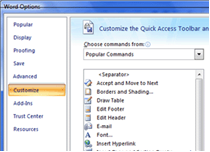
No comments:
Post a Comment